Avoid Club Resorto – Worst Customer Experience Ever
Category : Windows
I had a very disappointing experience with Club Resorto. They initially claimed to offer complimentary couple movie tickets as part of their package, provided we inform them one week in advance. I followed this process properly — emailed them well in time (on October 1, 2025) requesting movie tickets for Lokah Chapter 1 – Chandra at Kochi (PVR Lulu/Oberon/Forum Mall) for October 6, 2025.
There was no response for three days, and when I followed up, I received a generic excuse saying “all slots are fully booked” and to contact them after October 31. This made no sense since the movie was already showing and tickets were still available online. When I asked them to simply share the PVR voucher so I could book directly, they ignored my request.
It’s clear they don’t intend to honor their promised benefits and are only trying to fool customers with fake offers. They can’t even provide a small voucher, let alone real value. It’s a total scam, and I strongly advise everyone to stay away from them.
Below email shows Club Resort is a total scam. They will not even read your email and reply the same thing again and again with stupid excuses.
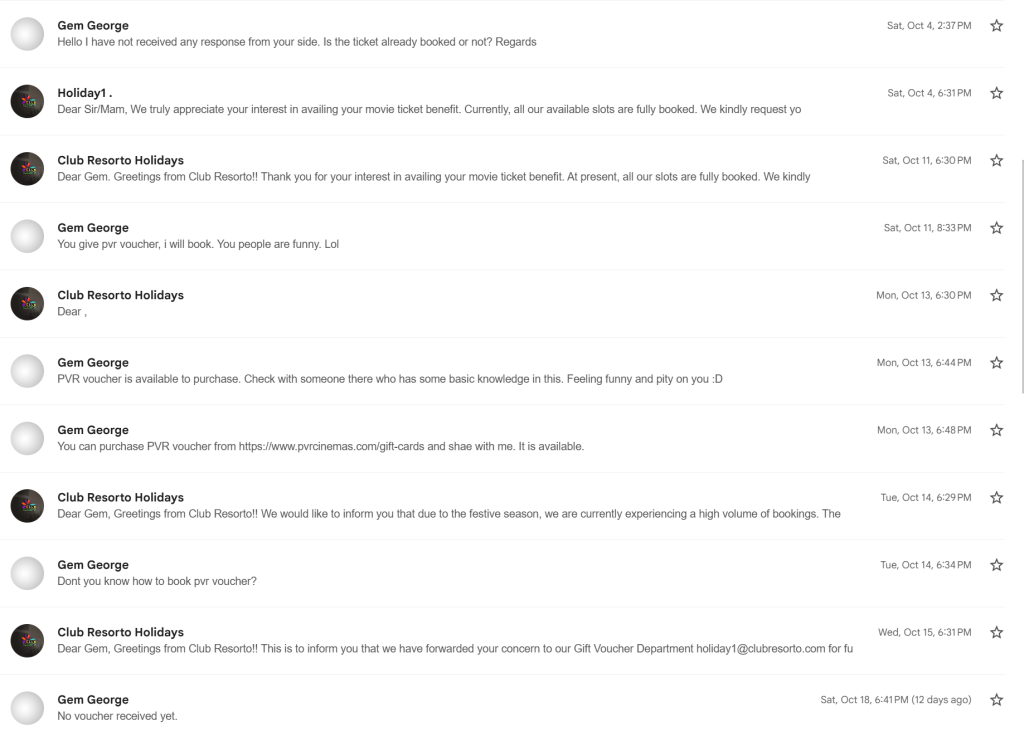
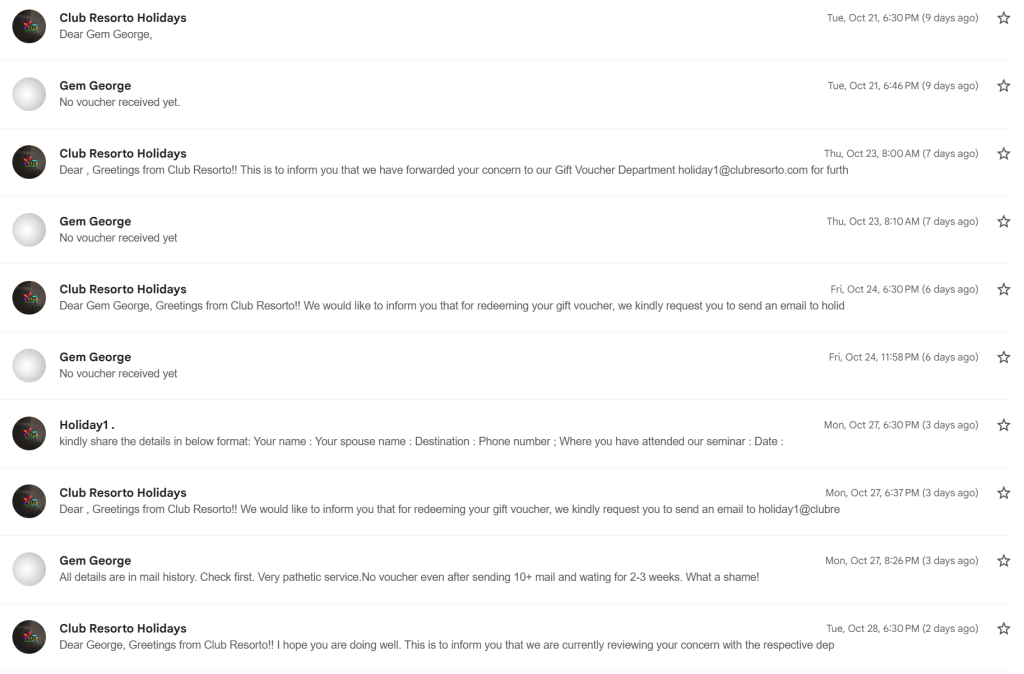
Save your time and money — you’ll be better off buying your own movie tickets than wasting it on false promises from Club Resorto.
By,
Gem George

Recent Comments